Create a single order
Step 1: Log In to Your Account
① Enter your registered email and password to log in.
② If you don’t have an account, please register first.
Step 2: Click 【Get Discount】
By quickly entering the shipping address and the destination country/postal code, you can instantly receive quotes. Select your preferred logistics service and click 【Proceed to Ship】.
Note: 【Get Quote】 is only for quickly checking carrier rates. Click 【Ship Now】 to proceed to the 【Order Management】 module, where you can enter detailed logistics information for a more accurate discounted price.
Step 3: Enter Shipping & Receiving Addresses
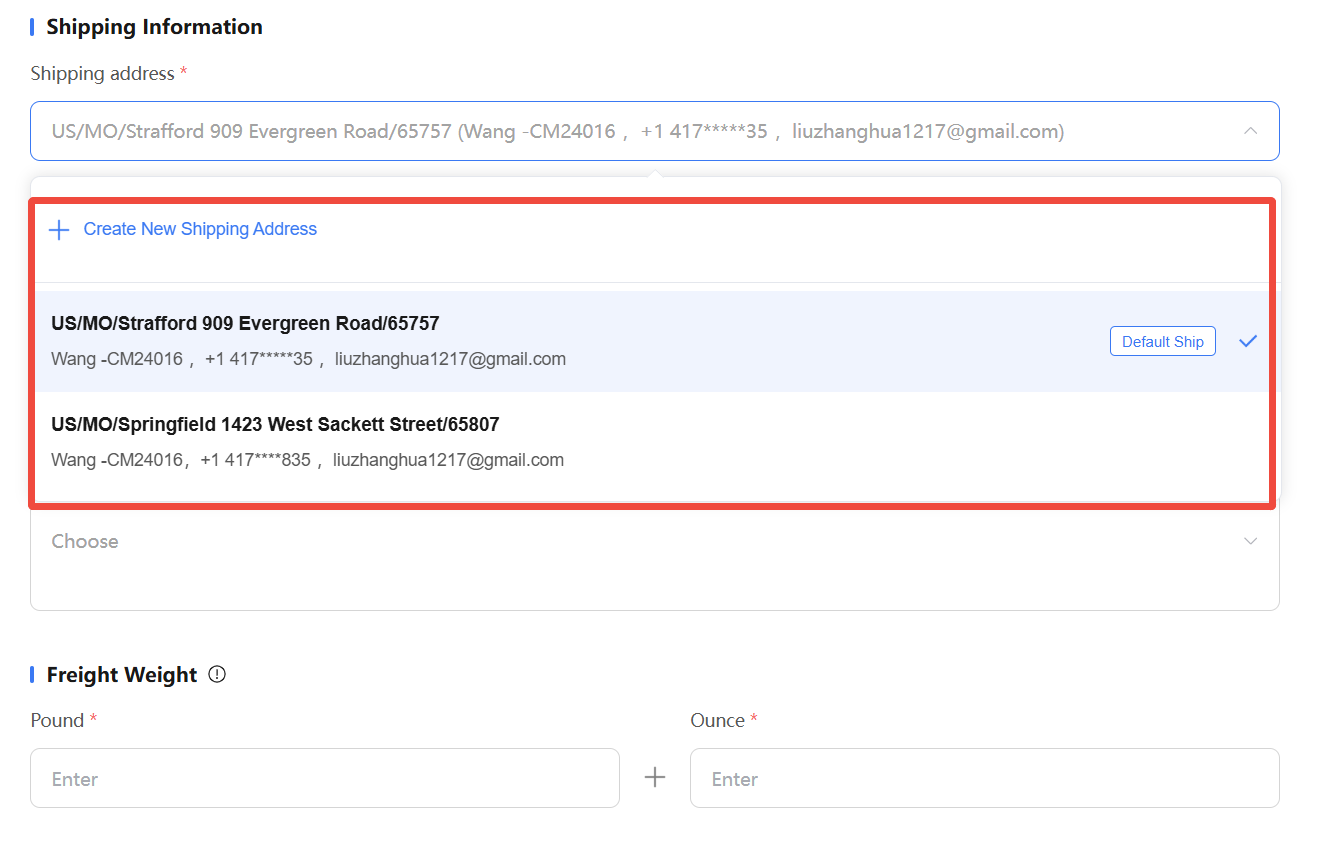
Step 4: Fill in Package/Product Information
① Enter product details.
② Provide item information.
Note: This is mandatory for cross-border logistics.
Step 5: Select a Logistics Carrier
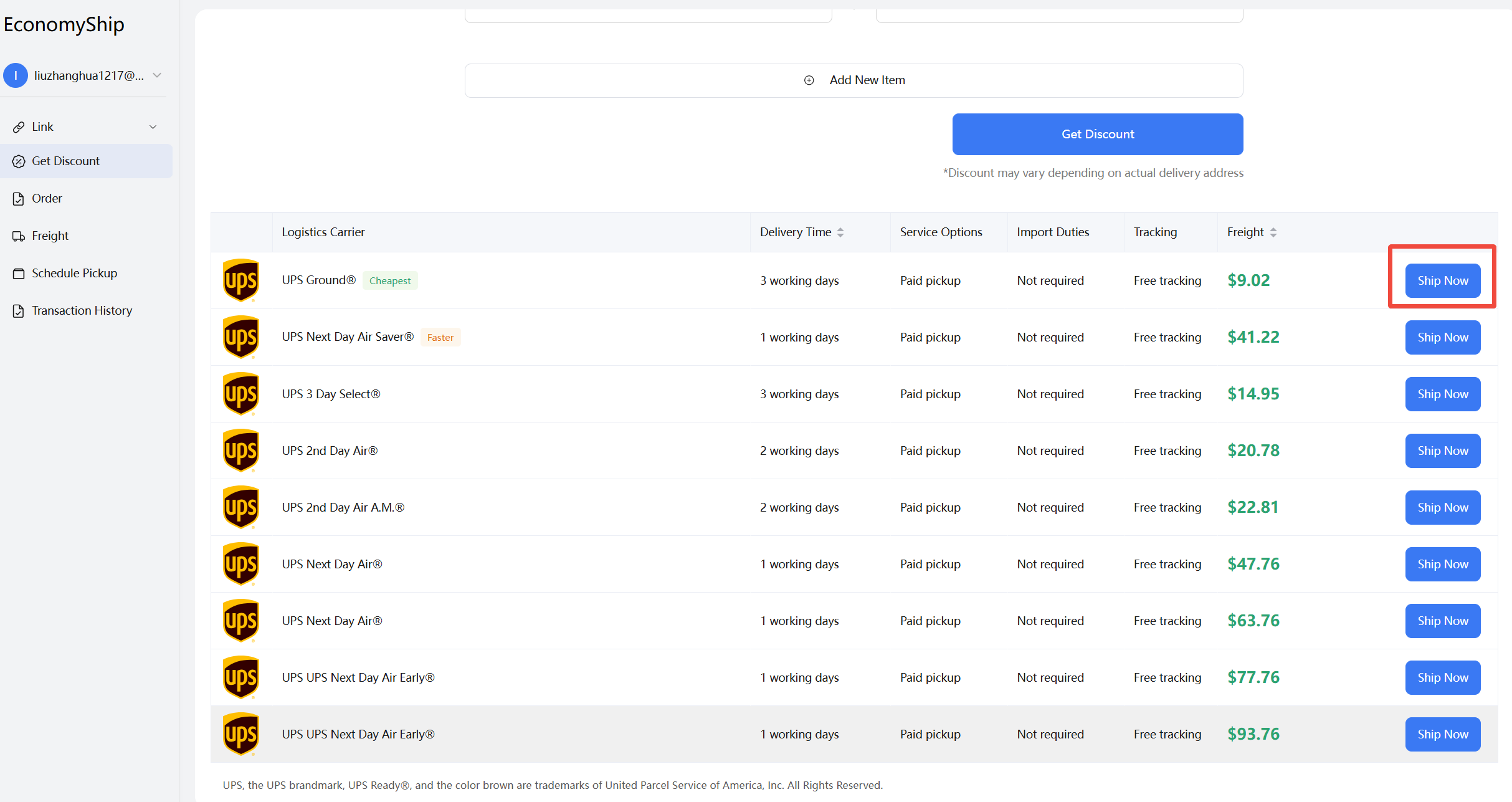
Step 6: Pay for the Order
① Confirm payment details.
② Choose a payment method (e.g., bank card) and complete the payment.
Step 7: Ship Your Order
Go to the 【Pickup】 module to check the pickup status. Transportation begins after pickup.
Step 8: Track Shipping Status
① Click the tracking number in the 【Freight】 list.
② You will be redirected to the carrier’s official website to view real-time logistics updates.
Related Articles
Understanding Labelife Ship
What is Labelife Ship? Labelife Ship provides you with a one-stop service for order import, freight comparison, shipping label purchase, and shipping. It aims to simplify the shipping process for you and save you freight, saving you cost and time. ...Does Labelife Ship offer shipping supplies like boxes or label paper?
Labelife Ship only sells discounted UPS® labels No shipping supplies: Labelife Ship doesn't offer any supplies such as boxes or label paper. We simply make it easy to buy deeply discounted USPS & UPS postage so you can keep as much treasure in your ...Where Can I Get Packaging Materials for My Shipments?
Here are some recommendations for where to buy stock packaging: Bubblefast: Bubblefast is a fantastic resource for affordable shipping supplies. Find boxes, poly mailers, shipping tape, and packing materials. Aviditi: Aviditi is a great supplier ...Free packaging for UPS shipments
UPS offers free Express packaging that you can use for most of your shipments! Order free UPS Express packaging: If you want to order these free boxes and envelopes, you'll need to create a free UPS account and order them on the UPS website, or you ...Import orders through store connection
Connect to e-commerce platforms to automatically import orders, so that you can quickly purchase labels and ship, improve efficiency and save time. Currently, it temporarily supports connecting to eBay. Other e-commerce platforms are being developed ...